Go to https://developers.facebook.com/ and navigate to "My Apps" anc click the "Create App" button.
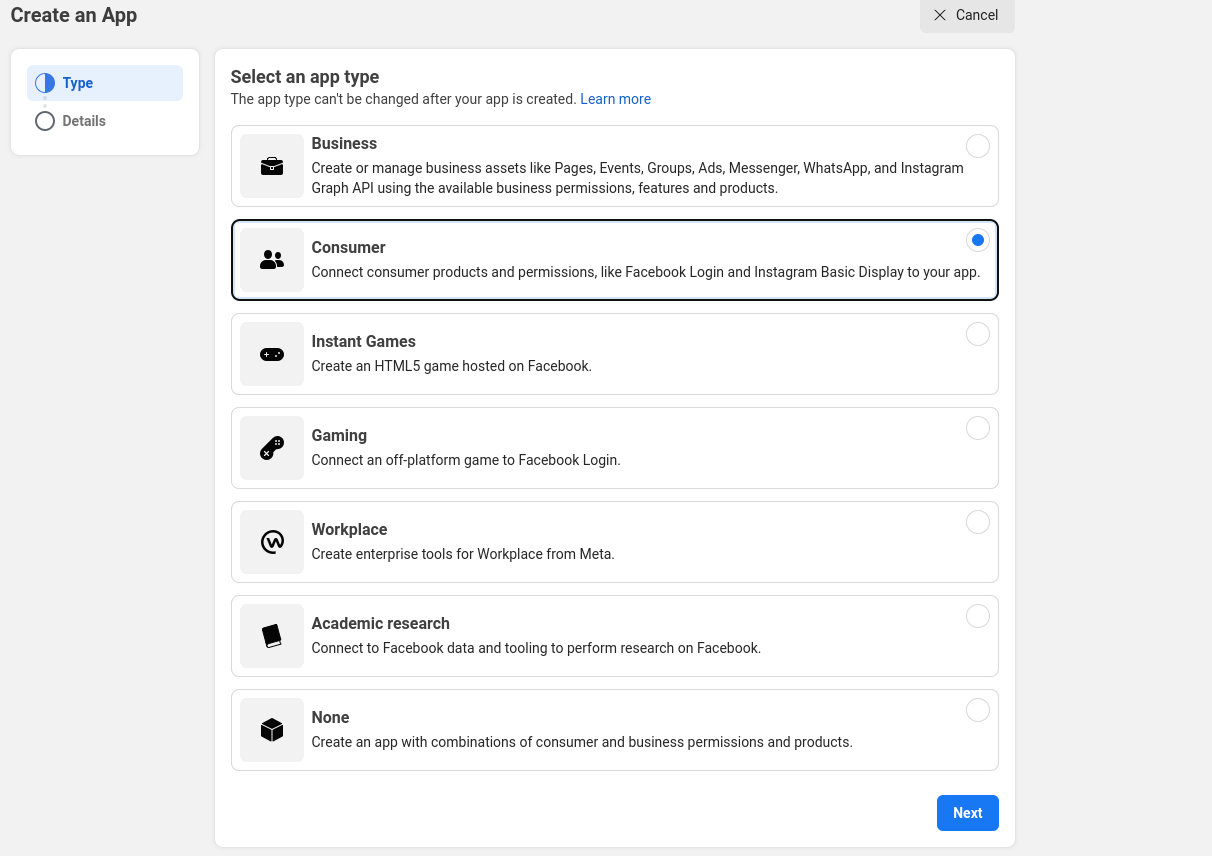
Add the "Facebook Login" product:
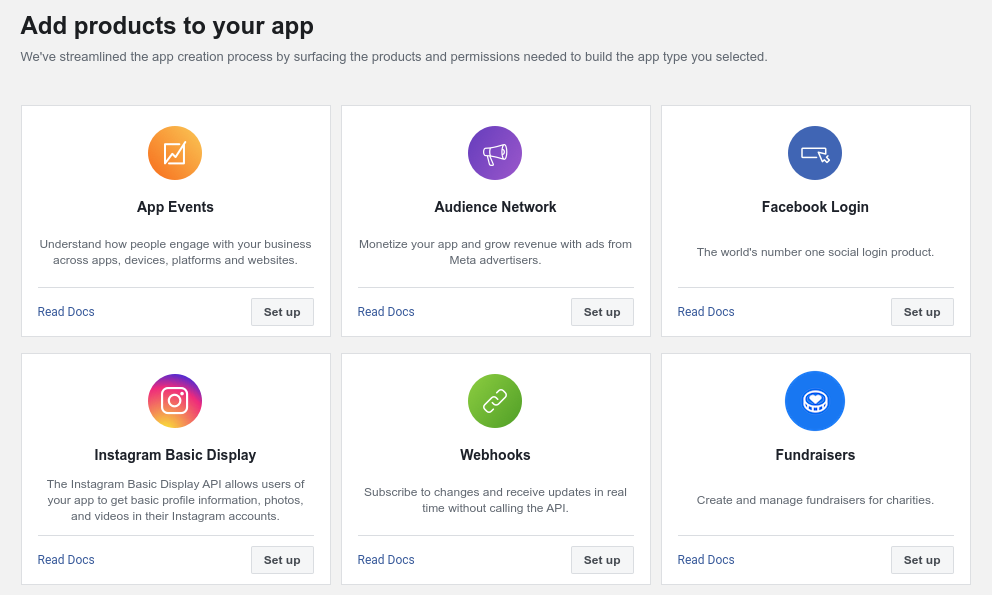
Choose "Web" as the platform:
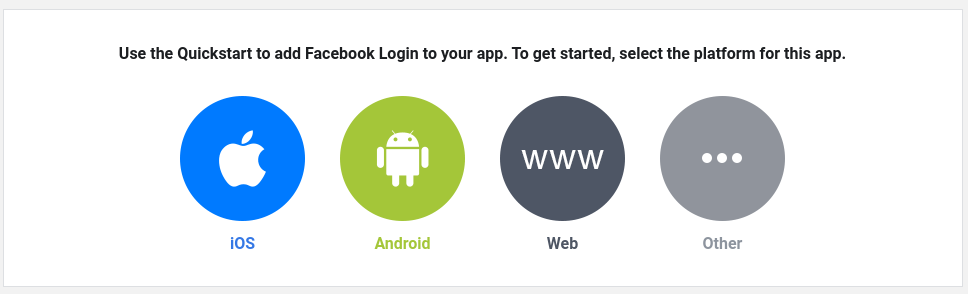
Enter your domain as the Site URL. You can ignore all other steps here:
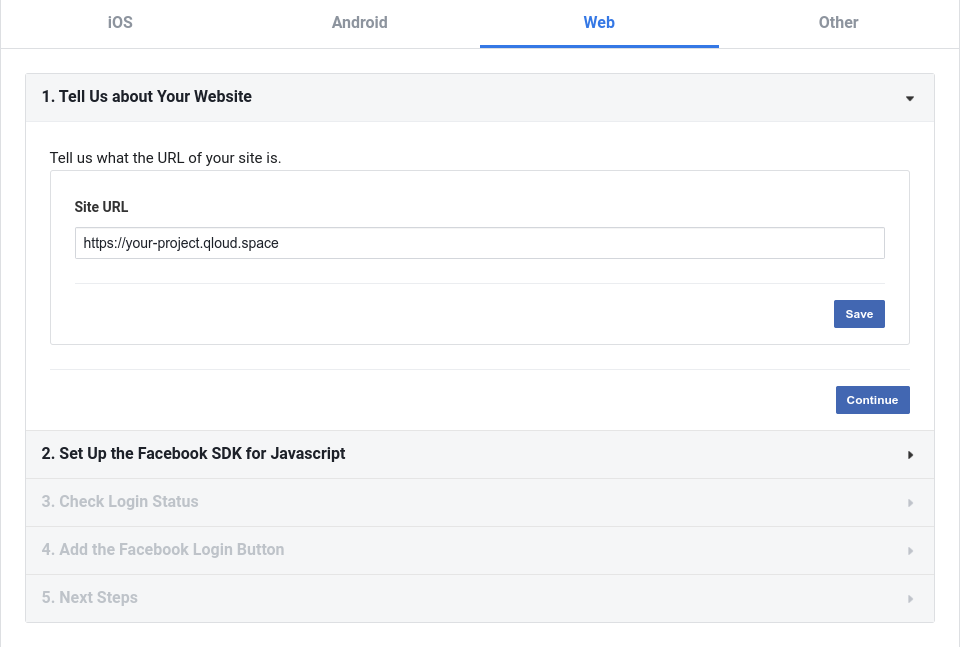
Add the callback URL from the Social Login section in the Qloud Console as an OAuth Redirect URI:
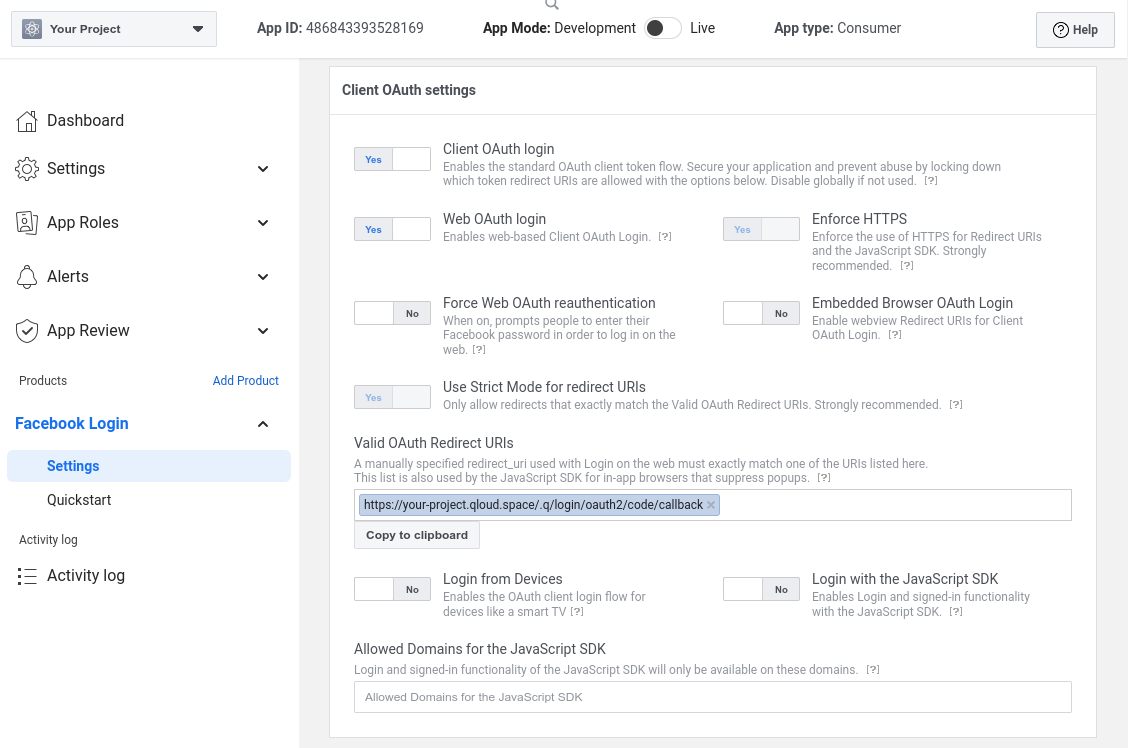
You can find the client (app) ID and secret in the basic settings:
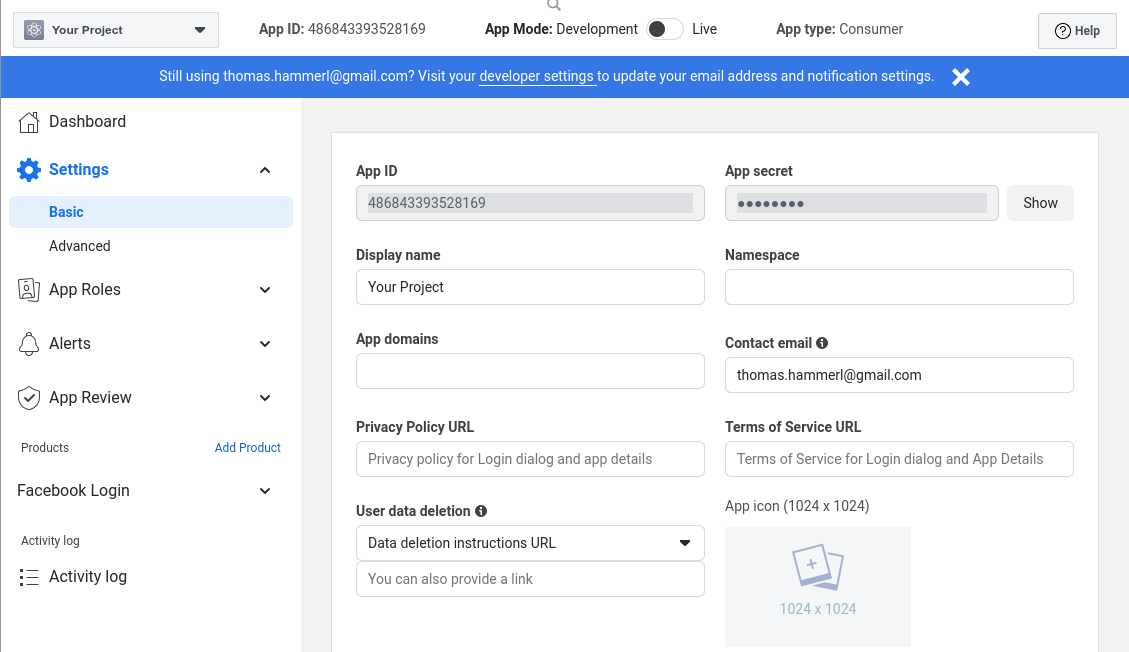
Copy and paste them into the Facebook Social Login configuration
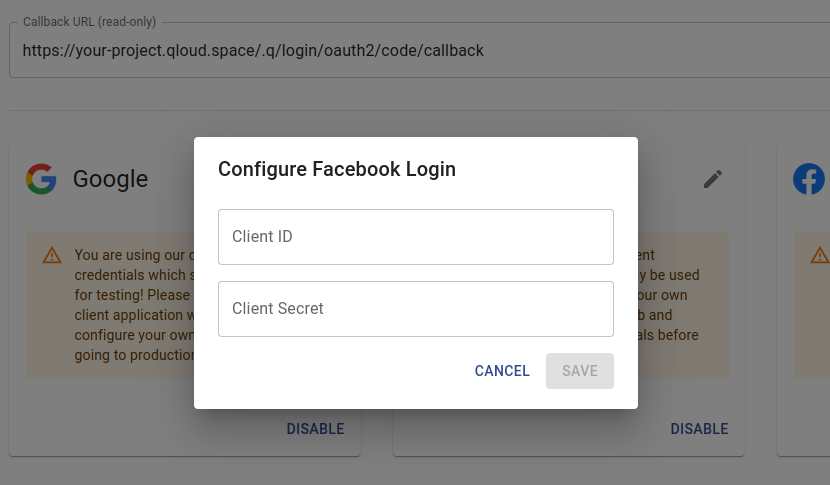
After that, Qloud will use your registered app to authenticate your users via Facebook.