GitHub
Navigate to the settings of your organization or of your user account. There you can find a submenu
named Developer Settings. Follow the OAuth Apps link:
Register a new application:
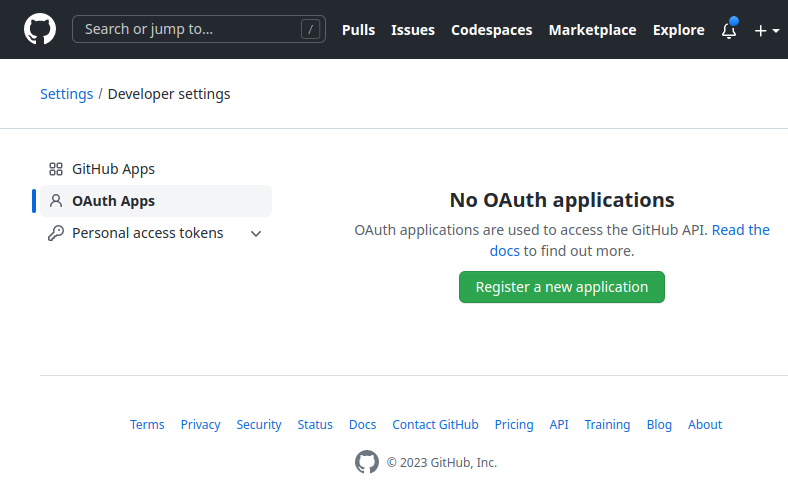
Enter the Callback URL you can find in the Social Logins section of the Qloud Console into the Authorization Callback URL field:
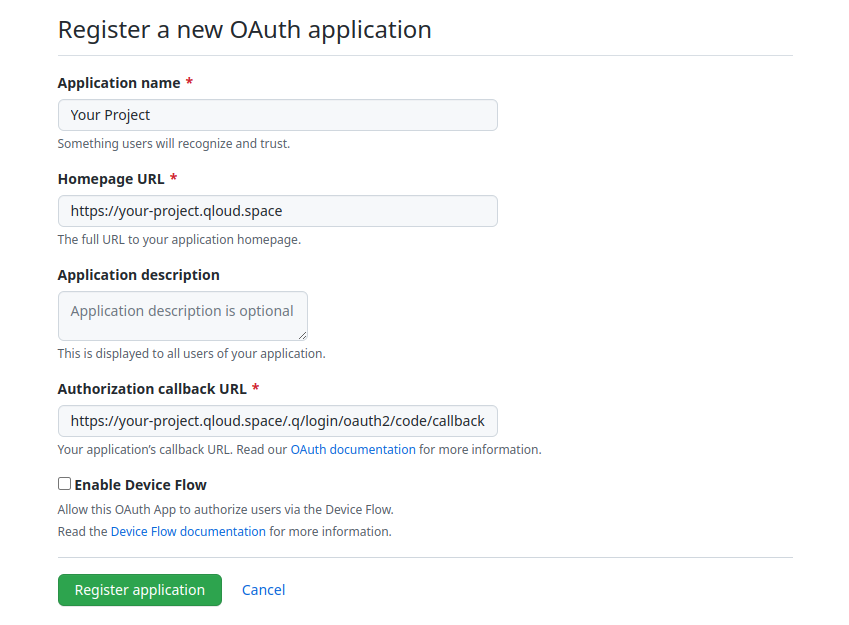
After submitting the form, you will get the client ID of your application:
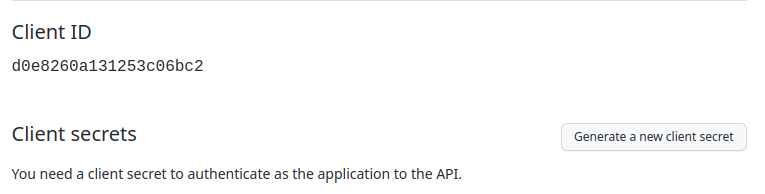
Generate a corresponding client secret and configure these two values in the GitHub config of your Qloud application:
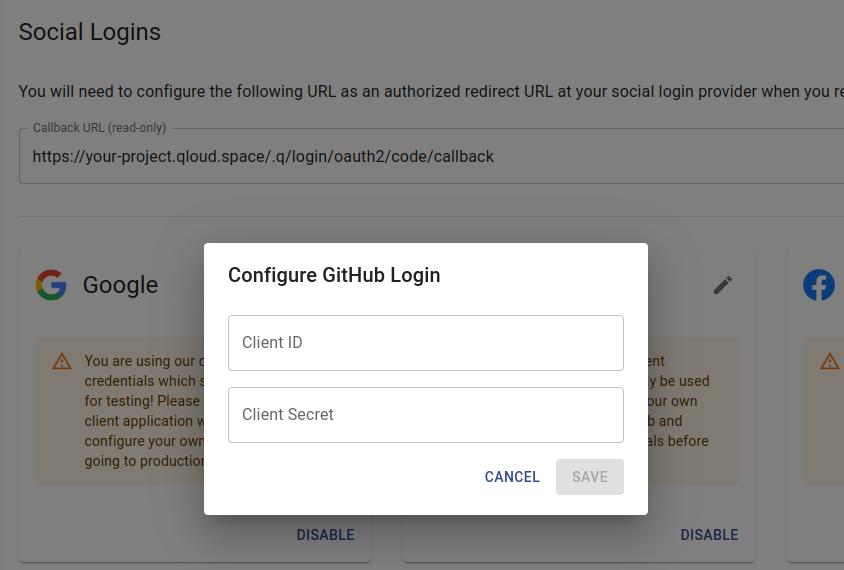
After that, Qloud will use your registered client application to authenticate your users via GitHub.