Create a project in
the Google Cloud Platform Console
and navigate to the Credentials page that you can find
under APIs and services/Credentials. Create an OAuth client ID there by clicking the Create Credentials button:
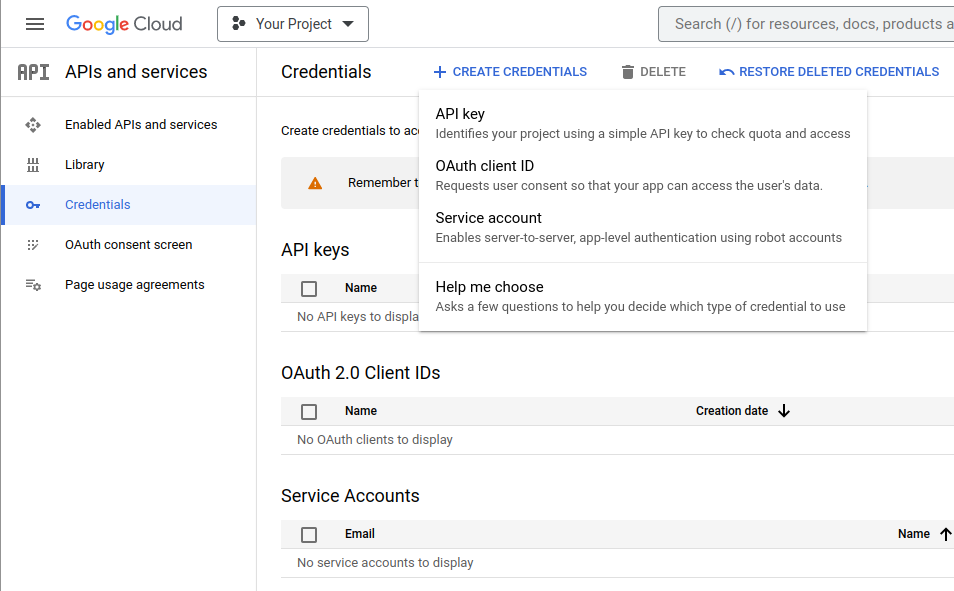
You will be asked to configure the OAuth consent screen first if you have not configured it yet for this project. Once
you've done that, you can create the OAuth client ID by selecting Web Application as the application type and by
configuring the authorized redirect URI that you can find in the Qloud Console in the Social Logins section:
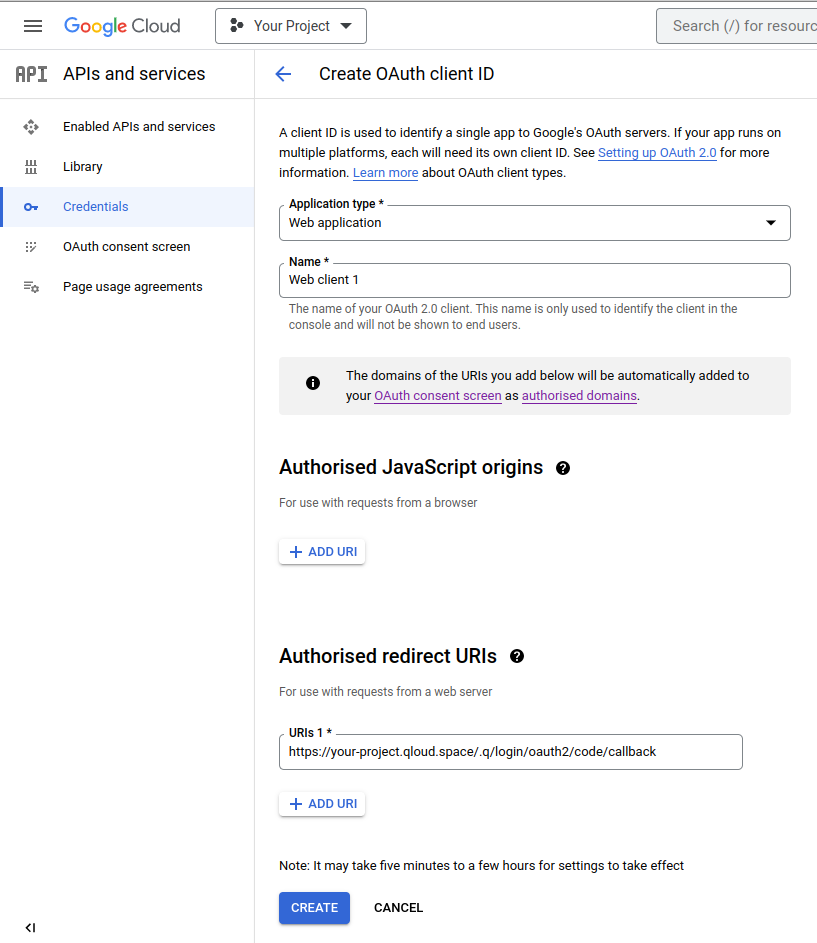
The generated client ID and secret will now be available:
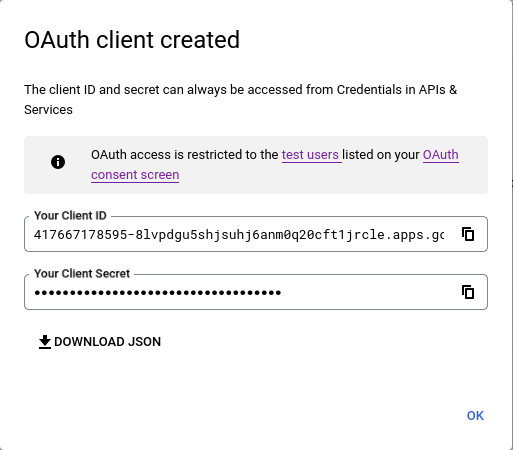
Copy these values and paste them into the configuration of the Google login in the Qloud Console:
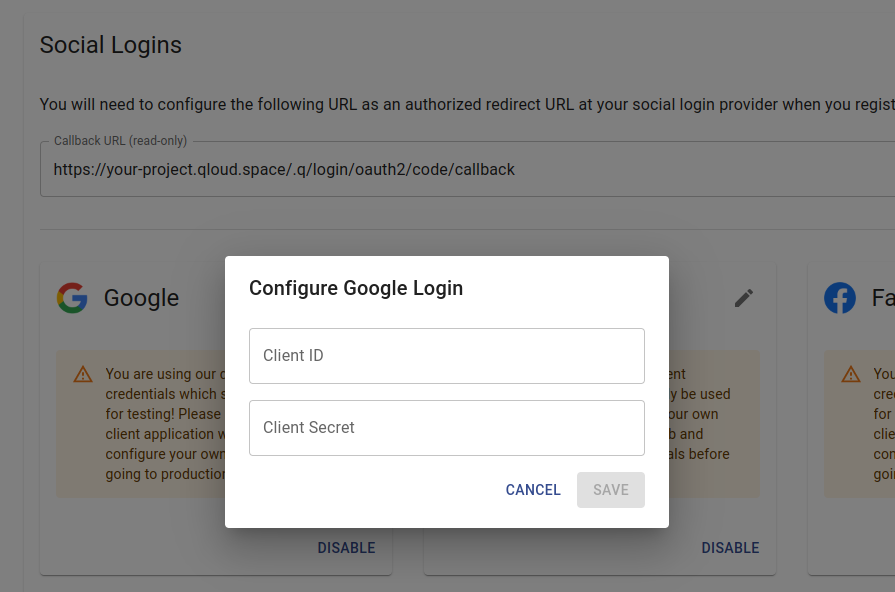
After that, Qloud will use your registered OAuth client application to authenticate your users via Google.