Go to https://developer.linkedin.com and navigate to "My apps" and click the "Create app" button. You need to associate the app with a company page on LinkedIn:
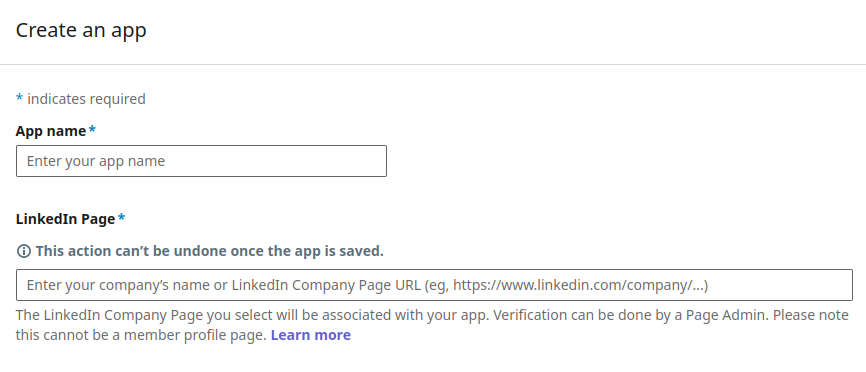
The association with the LinkedIn page needs to be verified by the page's administrator. You can get a verification link for the page admin in the settings of the app:
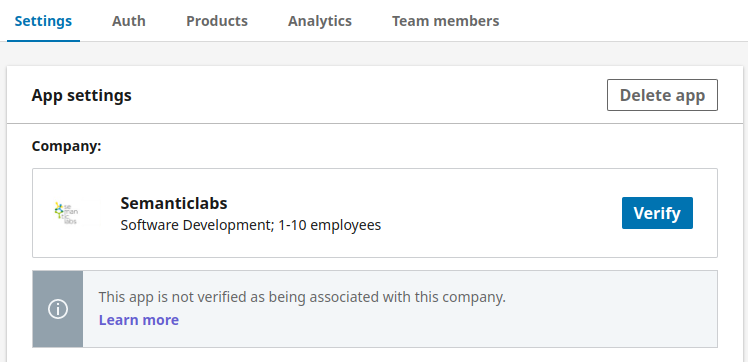
After the page administrator has verified the association, you can request access to the "Sign In with LinkedIn v2" product in the "Products" tab:
There is also a "Sign In with LinkedIn" product. Please make sure to request access to "Sign In with LinkedIn v2" product as Qloud requires the OpenID Connect standard.
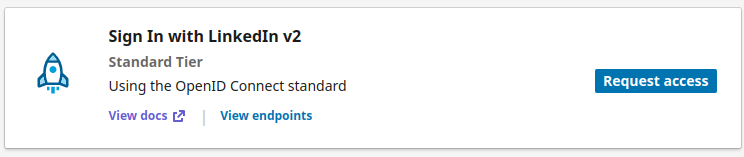
Configure the callback URL of your Qloud application as the authorized redirect URL:
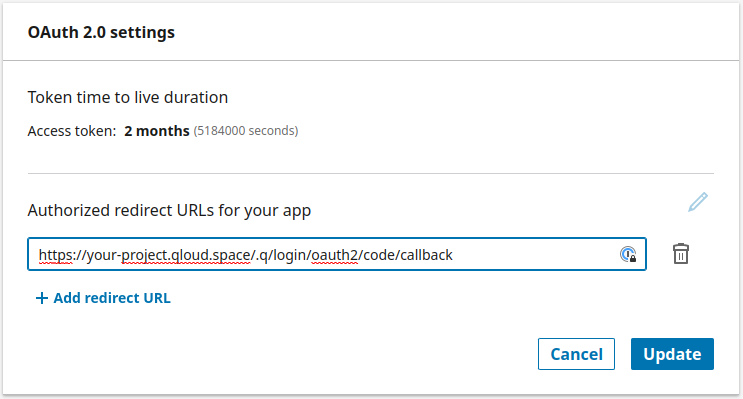
Copy the client ID and client secret from the "Auth" view…
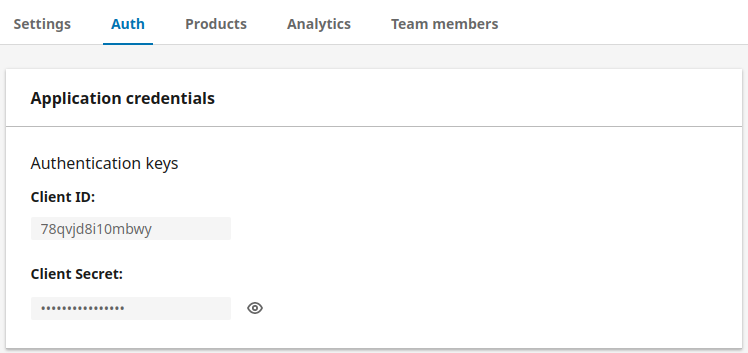
…and paste them into the LinkedIn social login configuration in the Qloud Console:
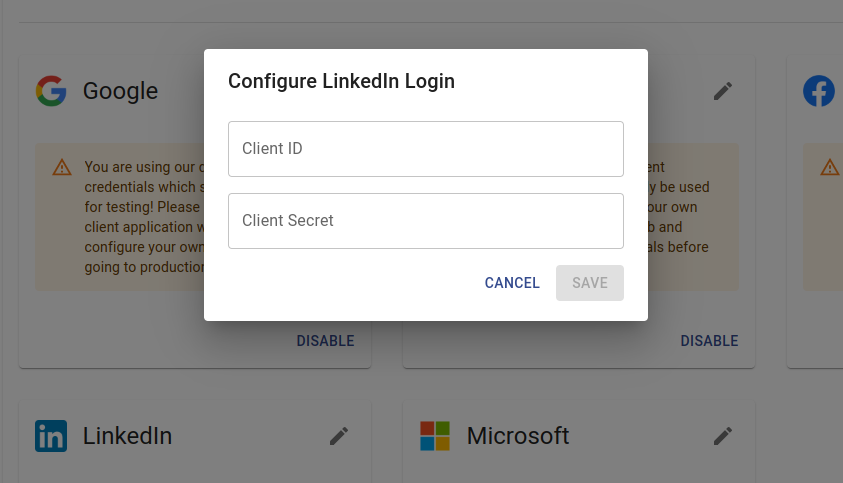
After that, Qloud will use your registered app to authenticate your users via LinkedIn.