Create an Application
The first step is to create a new application in your Qloud Console.
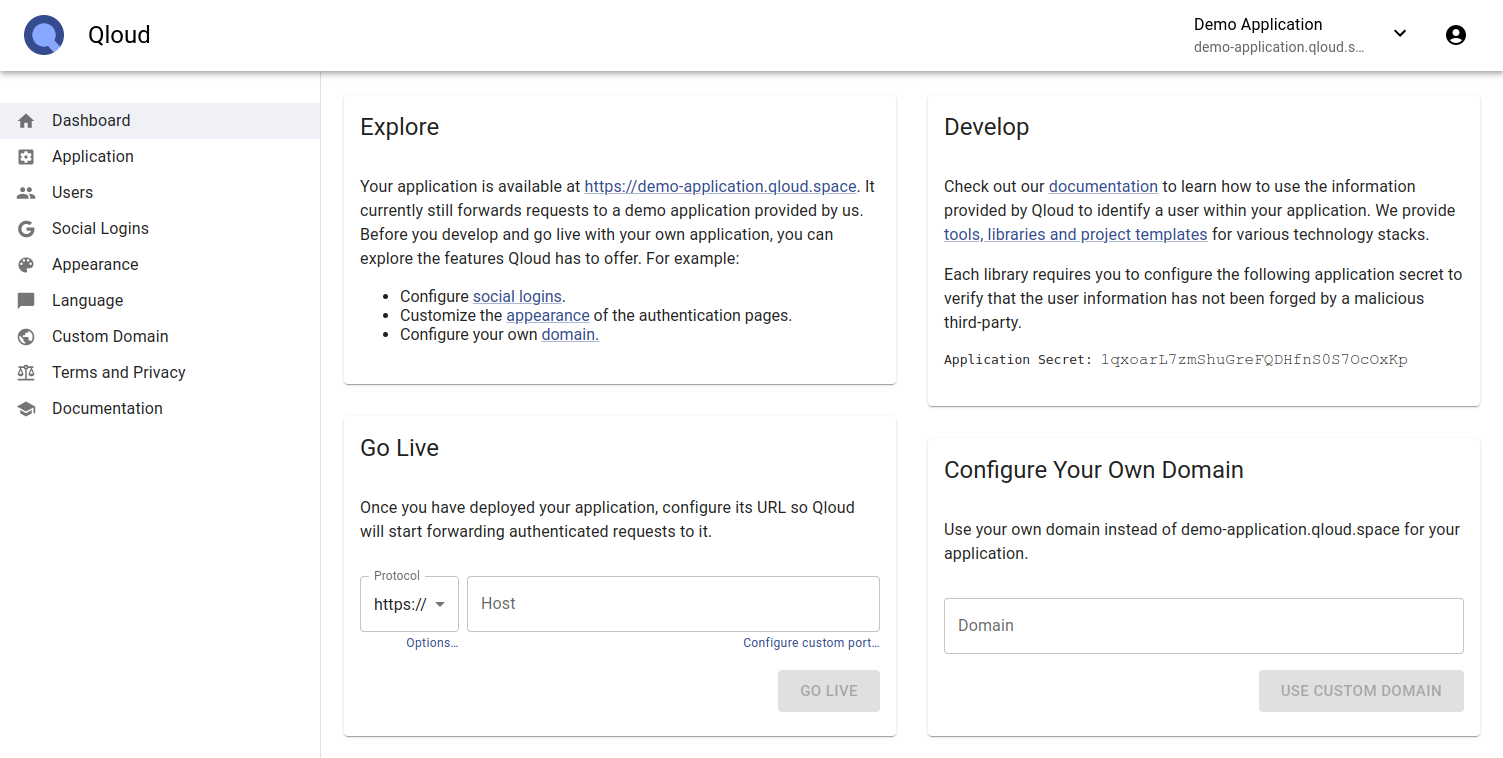
Note the Application Secret, this is important to verify the requests that are sent from the Qloud proxies to your
application backend. In this case the secret is S2XHHOEpDUTOUW3kPPPV6NjT6zJ4RioN.
You'll also notice that we provide you with a placeholder application running on your application subdomain. With the placeholder application, you can check the tokens you'll receive in your backend.